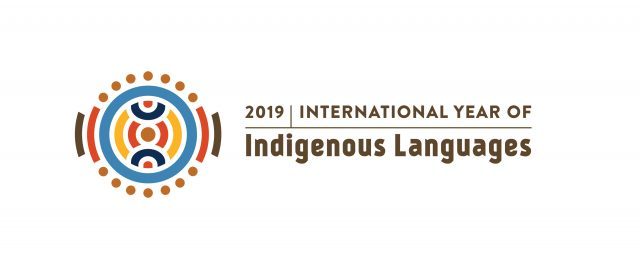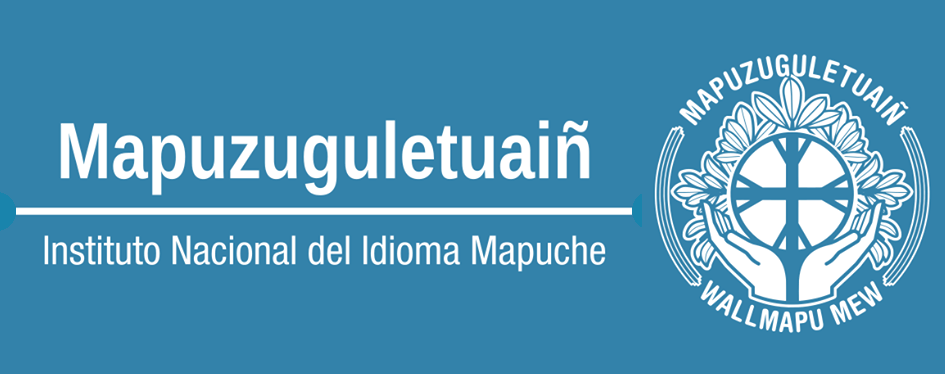If you need to do a word search, more complicated than filters allow, searching with regular expressions (RegEx) is also available in the Entry field.
Available filters in the search option:
- Is equal to: the result will contain the text matching exactly what the user indicates in the search box.
- Is not equal to: the result will contain all the words, except those indicated by the user in the search box.
- Contains: the result will contain the word or phrase that includes what the user indicates in the search box.
- Contains any word: the result will contain at least one of the words indicated by the user in the search box.
- Contains all words: the result will contain all the words, regardless of the order, indicated by the user in the search box.
- Starts with: the result will contain words or phrases starting exactly as the user indicates in the search box.
- Does not start with: the result will contain all words or phrases, except those beginning with what the user indicates in the search box.
- Ends with: the result will contain the words or phrases ending exactly as the user indicates in the search box.
- Does not end with: the result will contain all words or phrases except those ending as the user has indicates in the search box.
- Does not contain: the result will contain all words except those including what the user indicates in the search box.
- Length is shorter than: the result will contain all words or phrases having a length in character, less than the number indicated by the user in the search box.
- Length is longer than than: the result will contain all words or phrases having a length in character, above the number indicated by the user in the search box.
- Regular expression: the following text specifies how to use them, through some examples.
We recommend consulting the documentation on regular expressions collected on Wikipedia or other sources on the Internet.
Examples
Search for words starting by upper case A.
\bA\b corresponds to the limit of the word, note its position regarding the searched character; in this case it stands for the initial limit of the word.
Search for words ending by lower case a.
a\b\b corresponds to the limit of the word, note its position regarding the searched character; in this case it stands for the final limit of the word.
Search for words starting by upper or lower case a.
\b[aA][ ] square brackets indicate the disjunction (a or A) of all the characters they contain. The order of characters is indifferent.
Search for words starting by any lower case vowel.
\b[aeiou][ ] square brackets indicate the disjunction (a, e, i, o or u) of all the characters they contain. The order of characters is indifferent.
Search for words starting by ch (both lower case).
\bch
The characters c and h are searched in the order and position indicated in the RegEx.
Search for words starting by t followed by any lowe case vowel.
\bt[aeiou]
The sub-expression [aeiou] represents a single character that may be any of those indicated within the square brackets.
Search for words ending by an n, preceed by any lower case vowel.
[aeiou]n\b\b, in this case, and because of its position regarding the other characters, represents the final limit of the word, before the limit there is an n, and before the n there is a lower case vowel (any vowel).
Search for words ending by w and containing, in a non-specific place, the characters sequence ng.
\b.*ng.+w\b
The first \b indicates the initial word limit; the . (dot) indicates any character; the * indicates that the previous character may not be, but it may also be indefinite times. In this case, the combination \b.*ng allows to search for words that may starts by one or more characters followed by ng, and simultaneusly allows to search for words starting by ng, that is, ngwith no previous characters.
The sign + (addition) indicates that the preceding character (any, indicated by the dot) must be at least once, but it may also be indefinite times. In this case we use the + because we know that in Mapudüngun there are no words ending by ngw, there must be at least one character between ng and w.